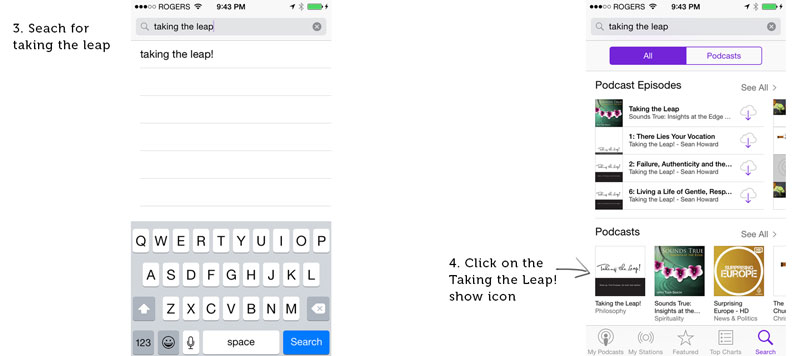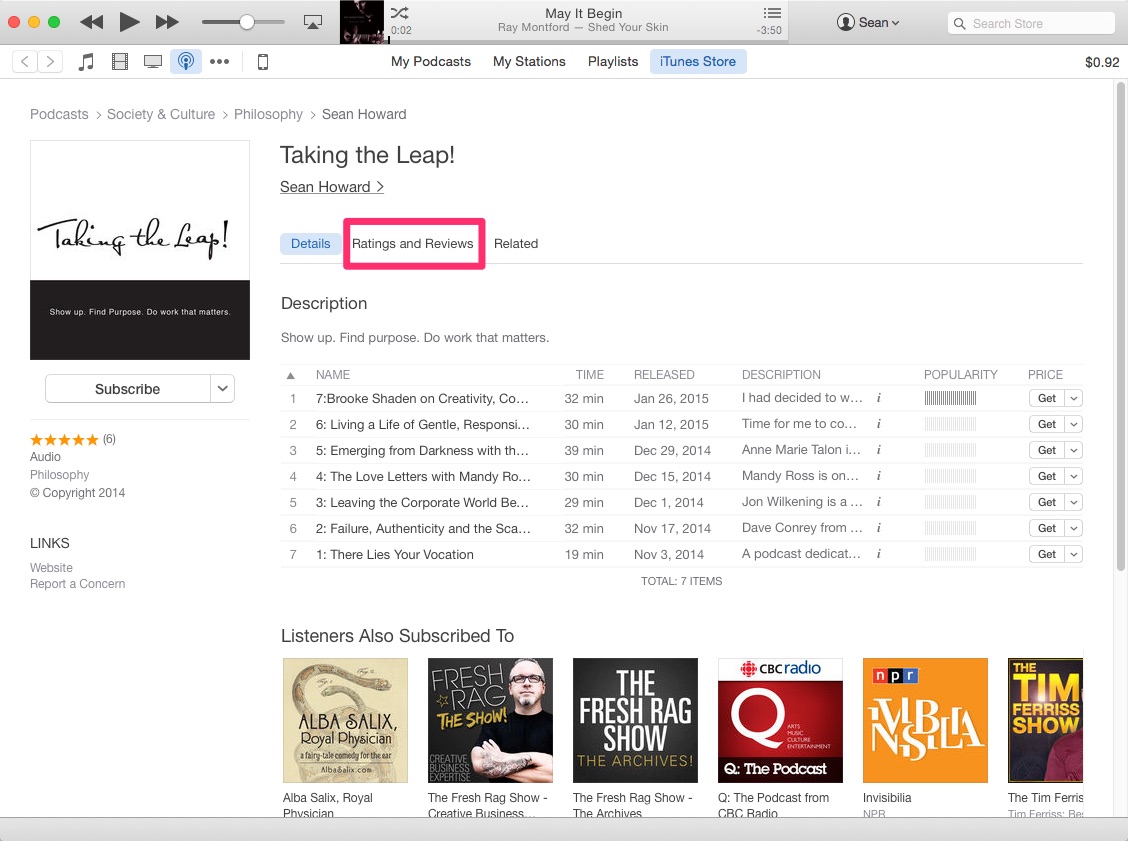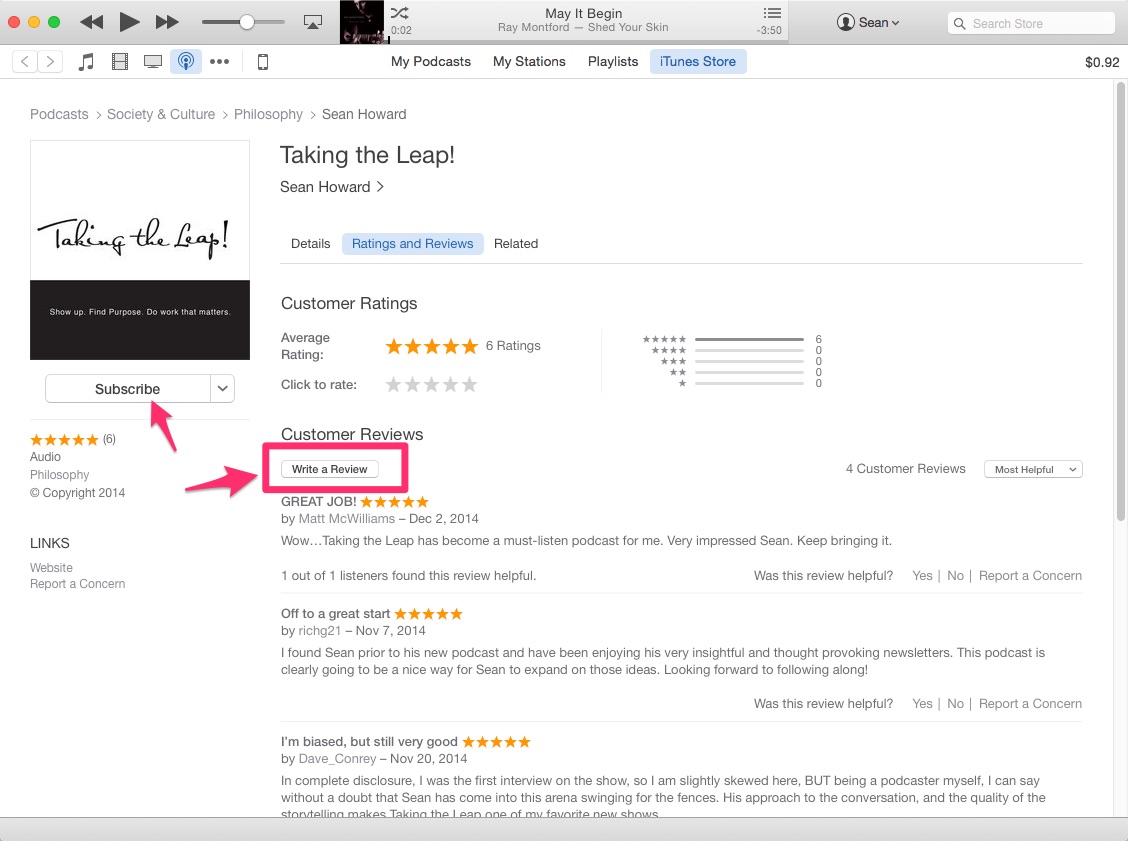Rating and Reviewing my podcast on iTunes is one of the best ways to support my show. It helps get the show featured and exposed to more listeners.
But it can be challenging to figure out where to go.
Here are some simple instructions on how to quickly and easily rate and review the show.
Select the instructions that match what device you are on:
From Your iPhone
You have to use the Podcasts app on your iPhone. You can search for Taking the Leap! in the Podcasts app and then easily access the reviews area for any show. The screenshots below show you how to do this step by step.
From Your Computer
a. Go to: www.seanhoward.ca/itunes in your web browser. The page shown below will open.
b. Click the View in ITunes button highlighted above.
You may see a protocol request window like the following.
c. Click "Launch Application" and iTunes will open.
It will take you to the Taking the Leap! page in iTunes as shown below:
d. Click on the "Ratings and Reviews" tab highlighted above.
e. Click the "Write a Review" button and you can rate and review this show.
Also, please consider subscribing to the show in iTunes.
Both of these help us out SO much!